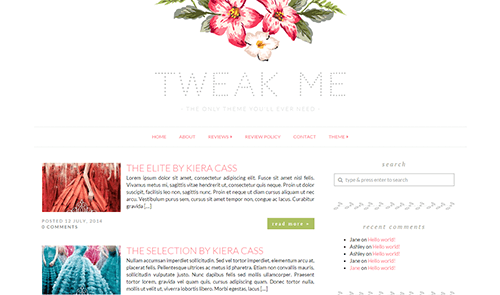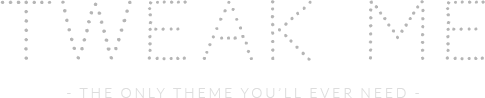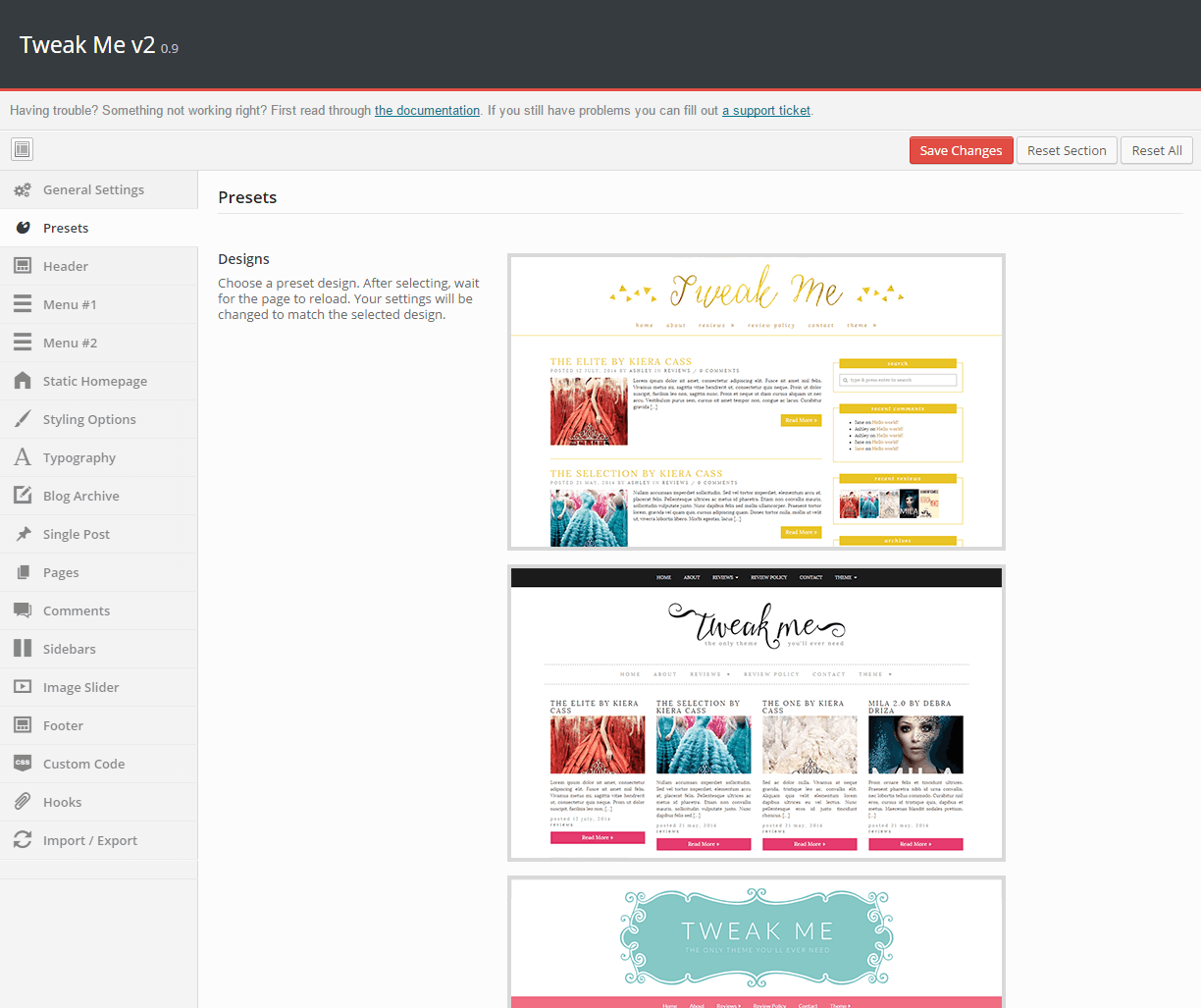Tweak Me comes with five presets built in. All you have to do is navigate to Appearance » Theme Options, select the Presets tab, find the preset you want and click it. Then the theme will automatically use the settings for that preset. After choosing your preset, you can still customize the theme as much as you want without losing the preset style.
Want to test out a preset? Click the arrow in the box on the far left of this page. You can swap between the five presets and see the changes live!
Settings panel
Available styles
Gold Foil
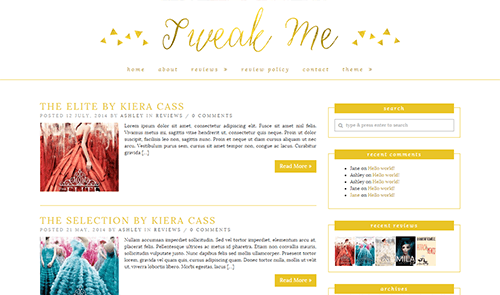
Black & White
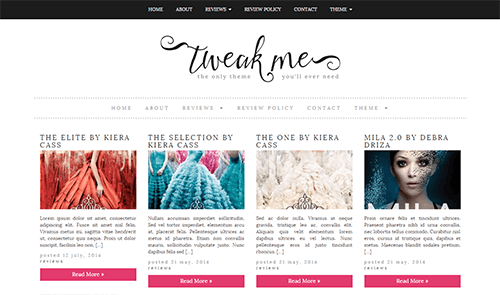
Blue & Pink
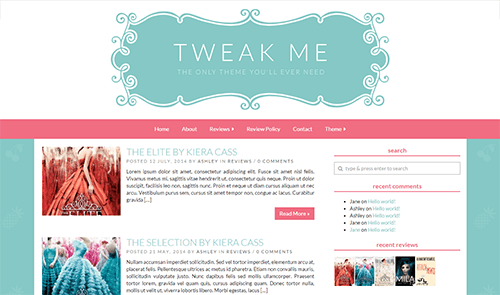
Green Geometry
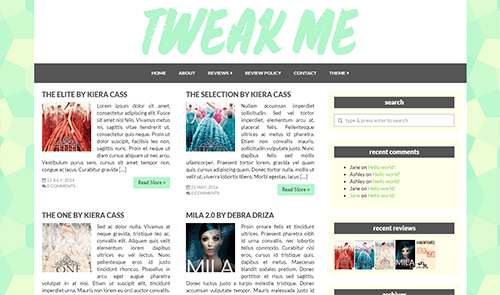
Pink Flowers